Instant Message IM Time Tracking Software Interface
Instant Messages can create expense, mileage and time tracking entries.
Quickly add events to Billabill by Instant Message using your gmail / jabber instant message login.
Instant Message / Instant Messaging is always on.
It's easy. If you are at your desk all day and use IM then why not send instant messages to Billabill? Follow the step by step instructions to make billabill your Instant Message (IM) buddy, then send instant messages directly to your Billabill account.
These IMs can be "geekcodes" a way to create an actual entry, or just reminders for yourself to turn into Billabill events the next time you login.
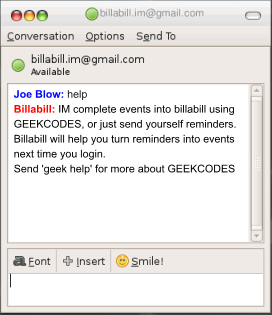 |
Talk to me! Billabill has a growing vocabulary - starting with the obvious, "Help". Send "Help" to Billabill and it will give you some basic directions. |
|
|
Create Reminders. The Simplest way to talk to Billabill is to send Reminders to yourself. Just send anything to Billabill, and it will generate a reminder. The next time you login, Billabill will take those reminders and help you easily turn them into events - automatically filling in the date, and details for you. |
||
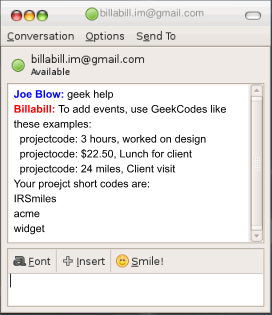 |
Real Time Entries. GeekCodes are easy.. and if you need help, just send "geek help". Billabill will remind you how to enter events in real time, and also remind you all the "short codes" that you called your projects. |
|
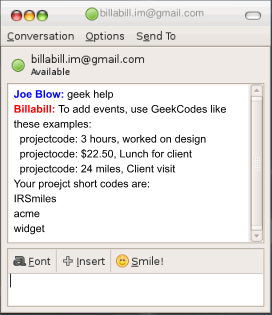 |
Real Time Entries. GeekCodes are easy.. and if you need help, just send "geek help". Billabill will remind you how to enter events in real time, and also remind you all the "short codes" that you called your projects. |
|
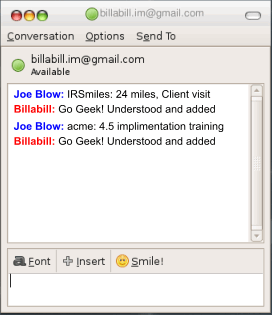 |
Save so much time. Check it out! All you have to do is remember a simple formula, and any time you need to, you can just drop mileage, expense, and time tracking information straight into Billabill without logging in. |
|
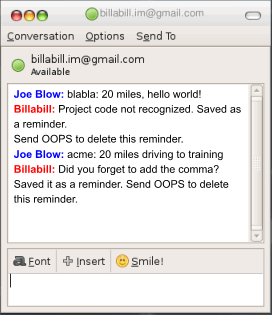 |
Mistakes are OK! Don't worry about making mistakes. All entries will automatically become "reminders", and if that's not what you want, you can just send "oops" to undo. |
Topic Home pages
Categories
Latest Posts
- Time Tracking Software that works
- Wump Services Announces Billabill.com for Tracking and Reporting Time, Expenses and Mileage
- The secret of good Time Tracking software
- Shareable with clients
- Instant Message IM Time Tracking Software Interface
- iPhone Application
- Make more money by tracking time better
- more..